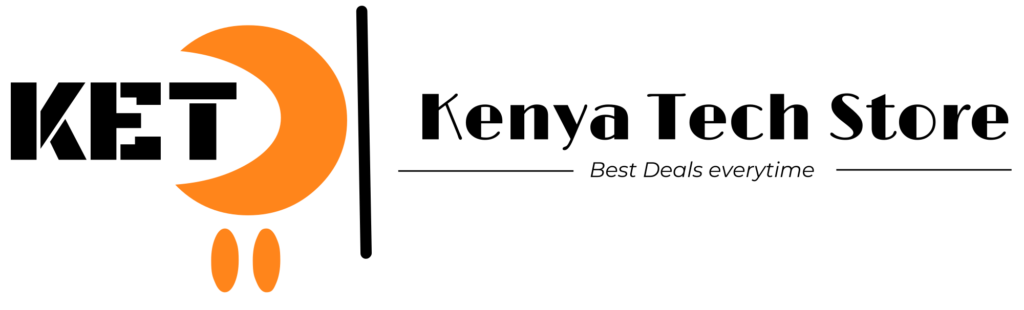Ugreen HDMI Switch Box 2 In 1 Out KVM Switching – UG- 50744
KSh 5,000.00 Original price was: KSh 5,000.00.KSh 4,800.00Current price is: KSh 4,800.00.
Category: Computer Cables & Adapters
Tag: Ugreen store in Nairobi
Description
Ugreen HDMI Switch Box 2 In 1 Out KVM Switching – UG- 50744
The Ugreen HDMI Switch Box enables seamless switching between two HDMI sources to one output display.
It is ideal for KVM setups, it supports high-definition video and audio, enhancing your multimedia experience.
Specifications
- Brand: UGREEN
- Model: UG-50744
- Input Ports: 2 x HDMI
- Output Ports: 1 x HDMI
- Resolution Support: Up to 4K@30Hz
- KVM Functionality: Yes, allows control of multiple devices with one keyboard and mouse.
- Color: Black
- Dimensions: Compact and designed for easy integration into any setup.
Features
- Dual Input Capability: Connect two HDMI devices (like a PC and a laptop) to one monitor, allowing easy switching without the hassle of unplugging cables.
- High-Quality Output: Supports up to 4K@30Hz, providing clear video and audio for an exceptional viewing experience.
- KVM Functionality: Control both connected devices using a single keyboard and mouse, perfect for multitasking or gaming.
- Plug and Play: No additional software needed; simply connect your devices and start using the switcher immediately.
- Durable Build: Designed with high-quality materials for longevity and reliable performance.
Common FAQs
- What does a HDMI KVM switch do?
A HDMI KVM switch allows you to control multiple computers or devices using one keyboard, video monitor, and mouse, making it easy to switch between them. - How do I setup a 2 port HDMI KVM switch?
Connect your two HDMI devices to the input ports of the switch, then connect the output port to your monitor. Finally, connect your keyboard and mouse to the switch, and power it on. - How does a HDMI switch box work?
An HDMI switch box works by allowing multiple HDMI sources to connect to one output. You can switch between the sources using the physical button on the switch or via hotkeys, depending on the model. - How do I use a 2 port HDMI switch?
Simply connect two HDMI devices to the input ports of the switch. Then, connect the output to your display. Use the switch’s button to toggle between the devices as needed.
What’s in the Box
- 1x Ugreen HDMI Switch Box 2 In 1 Out KVM Switching – UG- 50744
Enhance your professional setup with the Ugreen HDMI Switch Box 2 In 1 Out KVM UG-50744. Visit the Ugreen store in Nairobi today for more great deals and elevate your experience!
Related products
Sale!
Computer Cables & Adapters
Sale!
Computer Cables & Adapters
Sale!
Computer Cables & Adapters
Sale!
Computer Cables & Adapters
Sale!
Computer Cables & Adapters
Computer Cables & Adapters
KSh 2,100.00
Sale!
Computer Cables & Adapters